
Shapes. Frogans sites are all about shapes.
Because they can have any shape, it’s a bit of a shame to not take advantage of this. So, if your site shows a picture of a cat or a caterpillar, why not also give your site the shape of a cat or a caterpillar?
One reason that you might not is that it requires extra effort – sometimes a lot of extra effort.
For making Frogans sites, I spend a good amount of time removing the backgrounds from images of cats, cars, people, houses, hamburgers, you name it. When these images go into the slide layout, they can also contribute to, or wholly define, the shape of the slide.
My tool of choice for this is Photoshop. I’ve been using it since the 1900s.
But Photoshop is not the right solution for everybody. And not everybody has the budget to go to a graphics pro every time they need to cut-out a photo for a slide. What are the options for the rest of us (er, the rest of you, that is)?
There are a number of reasonably-priced, or free, tools available for removing the undesired parts of an image and shaping it around your subject.
Background Burner (https://burner.bonanza.com/)
This is a free online tool, but they also offer paid versions higher work volumes.
When you upload an image Background Burner it starts by analyzing it to give you a head start in removing the background. Like some other of the background-removing tools out there, it allows you to select general zones that you would like to remove and then appears refine the selection by detecting edges in the image.
You work from the full image on the left while seeing the results of your selected cut-out on the right.
Autoclipping.com https://autoclipping.com/
The online tool at Autoclipping.com appears to use an edge-detection tech that is similar to that of Background Burner, but it seems to work more quickly and easily.
Here, you draw in green over the parts that you wish to keep and in red the parts that you wish to discard. The software works out the details and the results are rather nice.
The only drawback is that there is no free option. But their pricing options are very flexible, ranging from $1.50 for a single “high quality” download to $69.99 for 2000 downloads. There is also a wide range of monthly subscription options.
Malabi https://www.malabi.co/
While Malabi’s online tools are similar to those of Autoclipping.com their pricing scheme is more rigid: subscription only, between $2 and $30 per month. On the other hand, they seem more geared toward high-volume users, likes sellers on eBay and Amazon who need to show their products on white backgrounds.
If you plan on making a huge number of Frogans sites, maybe this is the way to go.
Unlike the solutions listed above, GIMP is not an online tool, but a good old-fashioned downloadable open-source application for Windows, Linux and Mac OS X.
GIMP is loaded with Photoshop-like features, but doesn’t have nearly the range and depth of features that Photoshop has. On top of that, for the features that it has, the learning curve is similar to that of Photoshop, plus it’s not as quick and easy to use for background removal as the online tools listed above.
On the other hand, GIMP is good for a wide range of image manipulation tasks, not just background removal. And best of all, it’s free.
To remove the background of an image in GIMP, you might end up using a number of different tools, like the magic wand, lasso, eraser, etc. In the end, might find yourself working at the pixel level.
GIMP got a major upgrade this year, v2.10 – six years in the making, for Windows and Linux. Mac users will have to settle for v2.8.x for now.
It’s amazing, the number of photos everybody seems to have these days. But they are all rectangular. With background removal tools, you can liberate your subject from its confinement. With Frogans sites, you can share it with everybody.

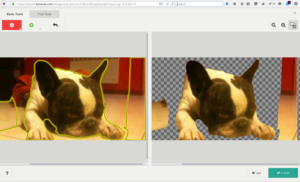

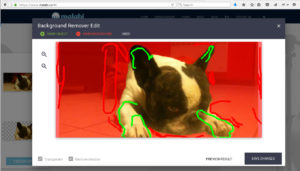
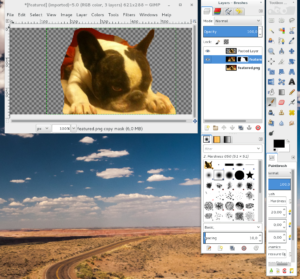
Leave a Reply