
The OP3FT just released a new version of Frogans Player for Developers Alpha 1.5.1. Accompanying this release are modifications to the FSDL Specifications. So for those of us that have already been authoring Frogans sites, we have some adjustments to make to our existing FSDL code.
These FSDL modifications concern:
-
the “blur” attribute (in the <shadow>, <relief>, <merge> and <layer> elements) and
-
the <setentry> element.
Changes to “blur”
The “blur” attribute now allows you to control a blur along the X and Y axes. Before, in order to get a shadow like the one behind this frog…
… you would write…
blur='20'
Now, to get the same effect, you must write…
blur='20,20'
With this new syntax, you can have your shadow blur only along the X axis by writing…
blur='20,0'
…which would look like this…
… or only along the Y axis by writing…
blur='0,20'
…which would look like this…
Again, blurs can be applied to shadows, but also to <relief>, <layer> and <merge> elements.
Changes to <setentry>
Previously, to code an entry field, you would create a <setentry> element with one or more <entry> child elements. With multiple <entry> child elements, you could have one button that would present a sequence of entry field windows. For instance, one button might have you enter your first name in a first window, your last name in a second one, your street address in a third, etc.
From now on, the <entry> element is no longer a child of the <setentry> element and the <setentry> element no longer exists. The single attribute that was in the <setentry> element, “entryid,” has now been moved to the <entry> element. On top of that, several <entry> element attributes – “label,” “description,” “lasterror,” “notice,” and “readonly” – have been eliminated.
So previously, where you might have coded for one button…
<setentry entryid='search_entry' > <entry key='my_country' label='Country or State' description='Enter your country (or state, if in the US)' lasterror='' notice='none' readonly='off' input='text' preset='Country name' concealed='off' max='50'/> <entry key='my_city' label='City' description='Enter your country (or state, if in the US)' lasterror='' notice='none' readonly='off input='text' preset='City name' concealed='off' max='50'/> </setentry>
…you would now code for two buttons; something like…
<entry entryid=' search_country_entry' key='my_country' input='text' preset='<? echo($my_country); ?>' max='50'/>
…and…
<entry entryid='search_city_entry' key='my_city' input='text' preset='<? echo($my_city); ?>' max='50'/>
As you can see, it is much simplified. But now that there is no <setentry> element, there must be a unique button for every entry field that the user fills in. This means that we will have to re-think how we present the user with the task of filling in multiple fields of information.
Example – one entry field per slide
On Frogans sites, every “entry” button loads a new a new slide. So, if a user needs to fill in multiple entry fields, he or she will have to do this one slide at a time. The challenge for the site author is make sure that the process is coherent and easy for the user.
For example, in a first slide you can present a set of multiple fields of information to provide, yet only make one piece of information actionable with a button:
When the user enters that information in an entry field and clicks OK, a new slide is loaded showing that information. Now a second piece of information is actionable with a second button:
And so on…
… until all the information is complete.
A “cancel” button could give the user a chance to change one or more entries. Otherwise, you might also add buttons for modifying each field. A confirmation button allows the user to review the whole set of information before committing it to posterity, much like one would on a Web page.
This is just one of many possible solutions, wouldn’t you say so?

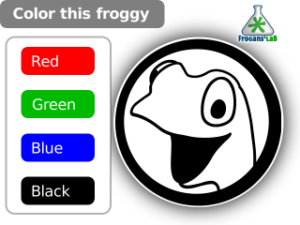
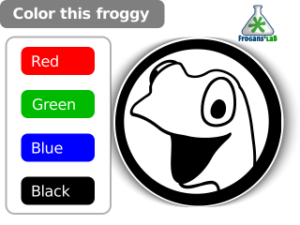
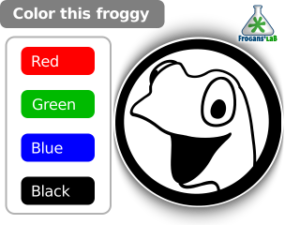
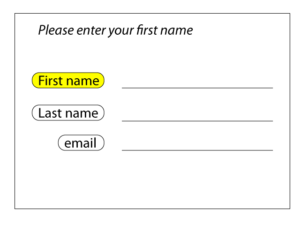
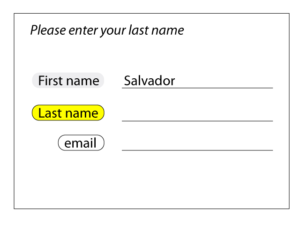
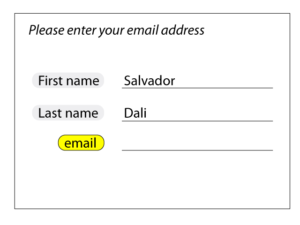
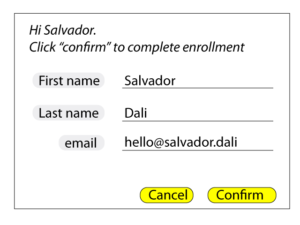
Leave a Reply