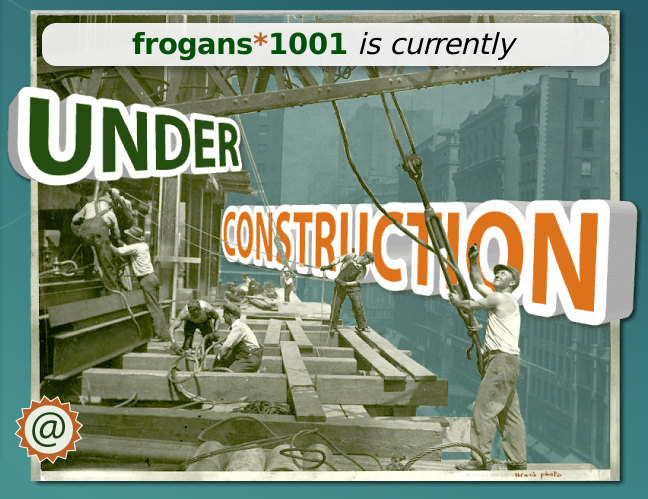
For the number of Frogans addresses registered in the Frogans Core Registry, there are very few that have a Frogans site online. This has got to change, folks.
So, if you have one or more Frogans addresses registered, but haven’t gotten around to creating a site to go with it, your prayers have been answered. Here is a free placeholder site that you can easily customize with your Frogans address and your email address.
It’s already being used at frogans*1001.
To customize this slide:
1. Open the archive “placeholder.zip”. It contains a folder, called “frogans-star-1001” which you can name to reflect your own Frogans address.
2. Open “home.php” in a code editor. Put your Frogans address in place of “frogans*1001”, in the <restext> element starting on line 48. The comments in the code tell you where to write your Network and Site Names:
<restext resid='head_t_r' size='600,50' orientation='h-ttb-ltr' fontref='grn_bold_fnt' talign='center' > <!-- WRITE YOUR FROGANS NETWORK NAME HERE --> <text>frogans</text> <text join='nospace' fontref='brwn_bold_fnt'>*</text> <!-- WRITE YOUR FROGANS SITE NAME HERE --> <text join='nospace'>1001</text> <text join='space' fontref='ital_fnt'>is currently</text> </restext>
3. Insert your email address in the button (line 65). Again, a comment in the code tells you where to do that:
<!-- WRITE YOUR EMAIL ADDRESS IN THE URI ATTRIBUTE --> <button buttonid='mailto_btn' goto='way-out' uri='mailto:[email protected]' > ...
4. No take all of the contents of the folder (home.php and 3 image files) and upload them to a hosting server as your Frogans site root folder. Be sure to set your Frogans address settings to indicate the network address of your root folder and the name of your homeslide (“home.php”) in your Frogans address settings. More about your Frogans address settings in another post.
About the background photo. It was taken during the construction of the Empire State Building in 1931 by Lewis Wickes Hine. It’s free-to-use and available for download at on the New York Public Library website.

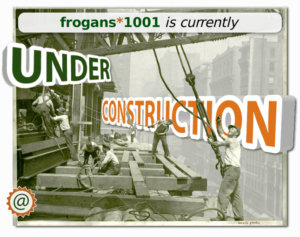
Leave a Reply