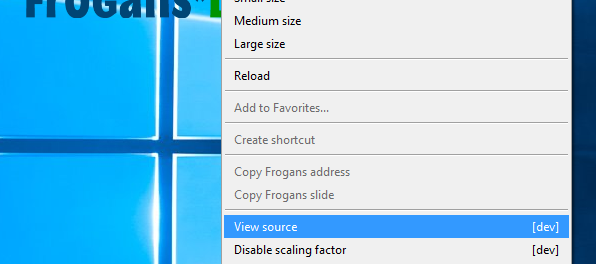
As of Frogans Player for Developers alpha1.3.1 you can view the FSDL source code of any Frogans slide within the Frogans Player interface.
Simply right-click (or ctrl-click using a one-button mouse on a Mac) on an open Frogans site and you will see “View source” in the contextual menu. A window will appear displaying the source code for the current slide.
This window makes for a good debugging tool, especially if you’re building a site using a server-side scripting language, like PHP, and you come across an error.
For instance, say Frogans Player gives you an error message saying that there is a problem on line 59, character 12. If your working FSDL document has a bunch of PHP code written into it, then that problem might somewhere else in your document (like line 63 or line 278)
This window will show you your FSDL code exactly as Frogans Player receives it from the server, rather than your own version. So, you can quickly find where the problem is simply by going to line 59, character 12.
This also makes is easier for users to learn how Frogans sites are made, since most users will not have direct access to the FSDL documents that make up the Frogans site that they are visiting. As with any Web page, the user can see the code behind the creation. But unlike Web pages, you get the full picture of how the Frogans site is created with FSDL. This is because it have become the norm for HTML to depend on external CSS and/or JavaScript documents for creating the final result. With Frogans slides, all of the code is in a single, simple FSDL document.

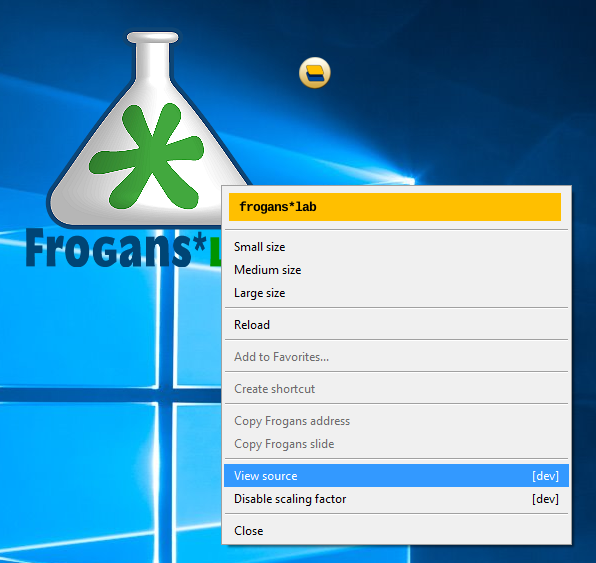
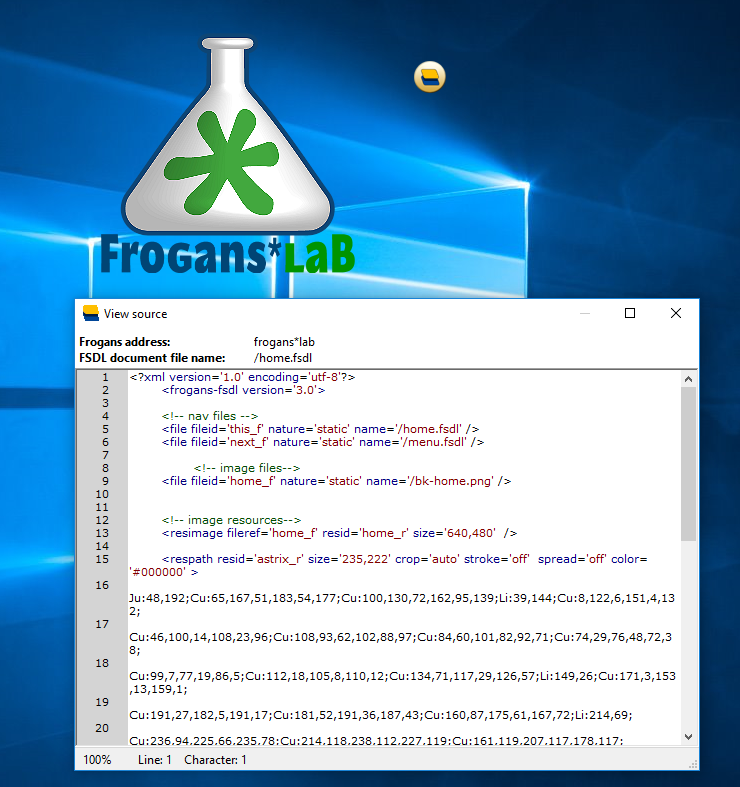
Leave a Reply